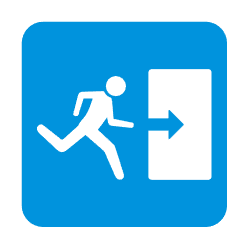Exit Door Alarms for Fire Code Compliance

If you manage a commercial property in Austin, you already know how important exit door alarms are for security and safety. These devices alert staff when an emergency door is opened—whether due to fire, theft, or unauthorized use. But what happens when the alarm won’t stop beeping? Or worse, doesn’t sound at all?
Exit door alarms are critical for fire code compliance and public safety. But like any device, they can malfunction over time. Whether you’re dealing with constant chirping, random alerts, or total silence, our guide will walk you through the most common issues—and how to fix them. As a mobile locksmith company in Austin, we troubleshoot, install, and repair these systems every day, so you're in good hands.
Contents
- Common Types of Exit Door Alarms
- How Exit Door Alarms Work
- Most Frequent Alarm Problems and What They Mean
- Step-by-Step Troubleshooting Guide
- When the Alarm Won’t Stop Beeping
- What to Do if the Alarm Doesn’t Go Off
- Low Battery and Power Issues
- False Alarms: Causes and Fixes
- How to Reset Your Exit Alarm System
- Maintenance Tips to Prevent Future Issues
- When to Call a Professional Locksmith
- Final Thoughts: Keeping Your Building Secure and Compliant
- Conclusion
- References
Common Types of Exit Door Alarms
Exit alarms vary in style and complexity. The most common are:
- Surface-Mounted Alarms: Attached directly to the door or frame and sound when the door opens.
- Integrated Panic Bar Alarms: Built into the panic bar itself, common in retail and healthcare settings.
- Magnetic Contact Alarms: Use a sensor and magnet to detect door status.
Many modern alarms also include strobe lights, voice alerts, or integration with building fire systems. Knowing what type you have helps you diagnose issues faster.
How Exit Door Alarms Work
Most exit alarms work by monitoring door movement using a magnetic switch, mechanical latch, or motion sensor. When the door opens without authorization—or during certain hours—the alarm is triggered.
Battery-powered or hardwired, these devices are often combined with fire-rated panic hardware or door closers. Learn how closers affect alarm timing in our guide on automatic door closers.
Most Frequent Alarm Problems and What They Mean
Here are the most common complaints we hear from Austin business owners:
- Beeping every few minutes – usually a low battery warning.
- Alarm won’t activate – caused by sensor misalignment or dead battery.
- Alarm sounds randomly – loose wiring or interference.
- No alert during door use – faulty sensor or failed internal circuit.
Understanding these symptoms is the first step in getting your alarm back to normal.
Step-by-Step Troubleshooting Guide
- Check battery status. If flashing or beeping, replace it.
- Inspect the magnet or sensor alignment—especially if the alarm doesn’t trigger.
- Examine wires and screws for looseness or corrosion.
- Ensure the arming/disarming switch isn’t stuck or jammed.
- Reset the device by holding the reset button (check manufacturer instructions).
If none of these steps work, the internal board or siren may be damaged and need replacement. Read our advice on exit alarm compliance issues for more help.
When the Alarm Won’t Stop Beeping
This usually means the device is in a low-power state or the reset wasn’t completed properly. Try the following:
- Hold the reset button for 10 seconds.
- Replace batteries with high-quality, fresh ones.
- Check the door position—if it’s not fully latched, the alarm may remain active.
Still buzzing? There may be a board issue. Contact a local locksmith for on-site repair.
What to Do if the Alarm Doesn’t Go Off
This is more serious—it could be a power failure, disabled alert, or broken sensor. Start by:
- Testing the magnet/sensor by opening the door slowly and watching for light indicators.
- Replacing the battery and testing the device again.
If it still fails, the unit may need professional inspection or replacement. These issues can impact fire code compliance. See our article on certified panic devices for more info.
Low Battery and Power Issues
Batteries lose charge faster in high-use areas or extreme temperatures. Always use manufacturer-recommended batteries, and change them at least once a year.
If your system is hardwired and acting erratically, inspect the transformer and power source. Loose terminals or power surges can cause intermittent failure.
False Alarms: Causes and Fixes
Frequent false alarms can frustrate staff and confuse customers. Common causes include:
- Improper door alignment or loose hinges.
- Vibrations from nearby equipment.
- Worn-down door seals triggering magnetic sensors.
Check door mechanics first. For latch issues, see our post on fixing panic bars that don’t latch.
How to Reset Your Exit Alarm System
Most devices have a reset button near the battery compartment or control panel. Hold it for 5–10 seconds until you hear a click or see a flash.
If the system uses a key switch, insert and turn the key to disarm before resetting. Always consult your product manual or reach out to a technician for help.
Maintenance Tips to Prevent Future Issues
- Test your alarms monthly to ensure full functionality.
- Keep all parts clean and free of dust or rust.
- Inspect door hinges and closers for resistance or drag.
- Replace batteries on a fixed schedule—don’t wait for alerts.
- Log maintenance checks in a binder for code compliance tracking.
Preventative care keeps your exit devices ready for emergencies—and helps you avoid costly violations or repairs.
When to Call a Professional Locksmith
If your alarm continues to malfunction after a reset, or if it's connected to a broader access control or fire system, it’s time to call a professional.
Our licensed locksmiths in Austin carry replacement parts for most brands and offer on-site service to restore compliance quickly. We also help with new installations or upgrades if your current setup is outdated.
Final Thoughts: Keeping Your Building Secure and Compliant
Exit alarms are often overlooked—until they fail when you need them most. These devices are not only security tools; they’re critical components of your building’s emergency response system.
By maintaining your alarm, fixing issues promptly, and working with professionals, you protect your people, your business, and your reputation. Our team has helped businesses across Austin pass inspections and avoid compliance pitfalls.
Need help choosing or replacing your system? We can also guide you through why every business should have emergency hardware installed properly.
Conclusion
Troubleshooting exit door alarms doesn’t have to be stressful. With the right steps and professional support, you can keep your building safe and code-compliant. We proudly serve Austin and nearby areas including Round Rock, Buda, Lakeway, Cedar Park, Leander, and Hutto. Common zip codes we visit include 78701, 78704, 78752, 78758, 78759, and 78744.
Need fast help with a beeping or silent exit alarm? Contact our mobile locksmith team today—we’ll get it fixed right the first time.
References
- Door and Hardware Institute – Alarm Standards
- NFPA Codes – Exit Devices and Alarms
- Local Suppliers for Exit Door Alarms in Austin